
I promised I’d update you on my efforts with my SONY ACTION CAM that I was given for the Moving 212 project, so here it is! When I last left off I was the proud new owner of a Sony Action Cam plus all the accessories that I would need to create stellar action footage for my part in the Moving 212 project. My assignment was to produce two, 5 minute videos doing something active. My first attempt was to be taken while swimming laps at my gym, Asphalt Green. I placed the Action Cam into it’s waterproof housing, along with the supplied anti-moisture pad, grabbed my goggles, swimsuit and cap and headed for the pool. For this first try, I placed the camera on the side of my google strap with the strap attachment, turned the camera on to shoot and proceeded to swim.
I couldn’t check out what my footage looked like until I got home and uploaded it to my computer. There were a few things that I noticed once I did this. First – it’s important to make sure that when attaching the camera, you make sure that it is right-side up! The first clip was all taken upside down! Yikes! Luckily, I could adjust that in quicktime so all was not lost. The next thing that I noticed was that having the camera on the side of my head was not the best position for it since every time I turned my head to breathe, the camera turned with it!
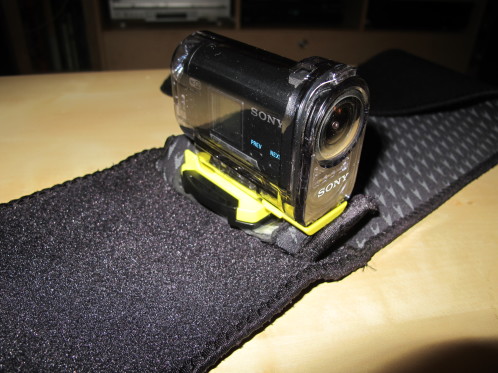
This is how my Action Cam looked on the neoprene belt that I rigged to hold it onto my back while swimming.
Next time I ventured into the pool I wanted to try another angle, having the camera on my back. Unfortunately, the only attachment that the people at Sony didn’t give me was one that could accomplish this. So I had to use some good old-fashioned ingenuity. I had a neoprene belt that used to hold my old waterproof iPod for swimming with tunes (now I have one that fits on my google strap). I attached one of the adhesive mounts that came with my camera to the plastic pocket that used to hold the iPod. Then using a needle and thread, I sewed the plastic pocket down so that the camera would sit flat against the belt when I put it on. With that figured out I headed off once again to the pool. I shot a few different variations, changing the positioning of the belt and camera to see what I would come up with – even turning the camera backwards to hopefully get my feet kicking. What I didn’t realize until I got the footage home was that since the Sony Action Cam has a very wide angle lens, anything right in front of it, up close looks very big! So you can imagine my chagrin to see what it made of my rear! That footage will never see the light of day!
Any way, check out the video below for a sneak peek at what will hopefully be part of my final video to be on exhibit at the Sony Store on Madison Avenue for the Moving 212 project!


